
DesignPRO : Intuitive Interior Designing Tool
DesignPRO is an instore 3D design and visualization platform that creates customized spaces of professional quality on-the-fly.
Get Quote
Apply Color, Textures, tiles to walls, floor & ceiling
Apply Color, Textures, tiles to walls, floor & ceiling

Change properties of props such as Color, Textures
Change properties of props such as Color, Textures
Adjust Lighting-Lighting Props, Ambience Lighting, Day/Night environment
Adjust Lighting-Lighting Props, Ambience Lighting, Day/Night environment

Adjust field of view
Adjust field of view
Mapping of objects with relevant sections of the scene.
Mapping of objects with relevant sections of the scene.

Freeze/Lock objects position
Freeze/Lock objects position
Manage objects-Layers of objects Show/Hide/Delete objects
Manage objects-Layers of objects Show/Hide/Delete objects
Design space from scratch. Pick an existing layout & shape for designing the room such as Square, Rectangle, polygons ... Adjust its dimensions, and start designing the scene.

DesignPro is the B2B platform that showcases products across many Business Verticals - Real Estate, Bath Fittings, Paints, Glass, Doors & Windows, Tiles, Furniture, Furnishings, Interior Designers, Kitchen, Architects, Appliances, Lighting, Art are a few examples. The platform is ready to use for lnStore deployments for walk-in customers or for distribution to Sales persons and influencers.


Import your product catalogue to Design Pro with ease. If required DesignPro can integrate with your PIM or CRM to automatically sync latest product updates. The digital precision and immersive precision enhance your products and brand image.

Create a collection of your product & 3rd party props such as Furniture, Doors, Windows, Enclosures, Highlighters, Bath Tubs, Mirrors, Paintings,Plants etc.
Leverage cloud to manage & distribute product/props collection instantaneously across geographic location.

DesignPRO supports both 2D & 3D modes. Use 2D mode for quick designing and fine tuning - positions, rotation, alignmented of objects. Use 3D mode for intuitive designing experience - rotate, move & scale objects, navigate within the scene, explore lights, day-night settings, apply colors, textures, tiles.

Visualize your scene in multiple ways such as 360 view, VR View. Use 360 view, to visualize the scene from all the directions without requiring a VR head set, using simple gestures such as drag your finger across the screen or move it around in different directions.

Share the scene and its artifacts such as bill of material & 360 view with customers (friends & family). Artifacts generated for sharing can be viewed in compatible viewer/companion app.


Create multiple logins through platform. Authorized access to scenes. Features such as share scene and download scene won’t be accessible to guest users.

Instant high definition rendering. Superior rendering capability through V-Ray (optional).

